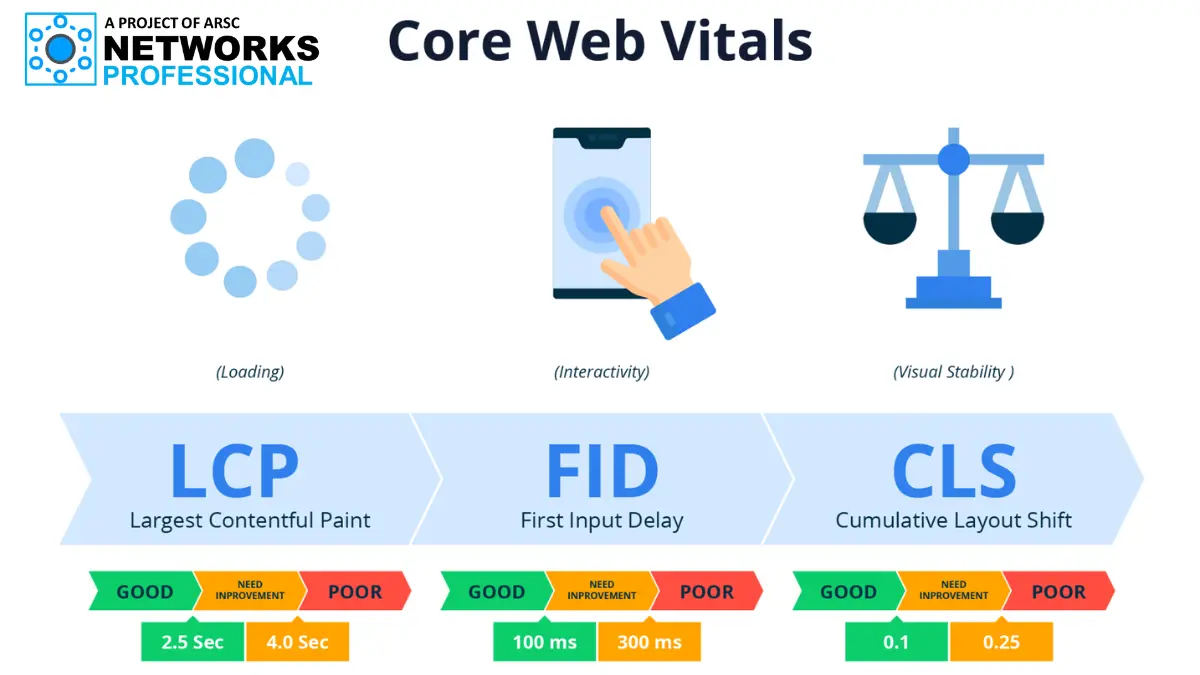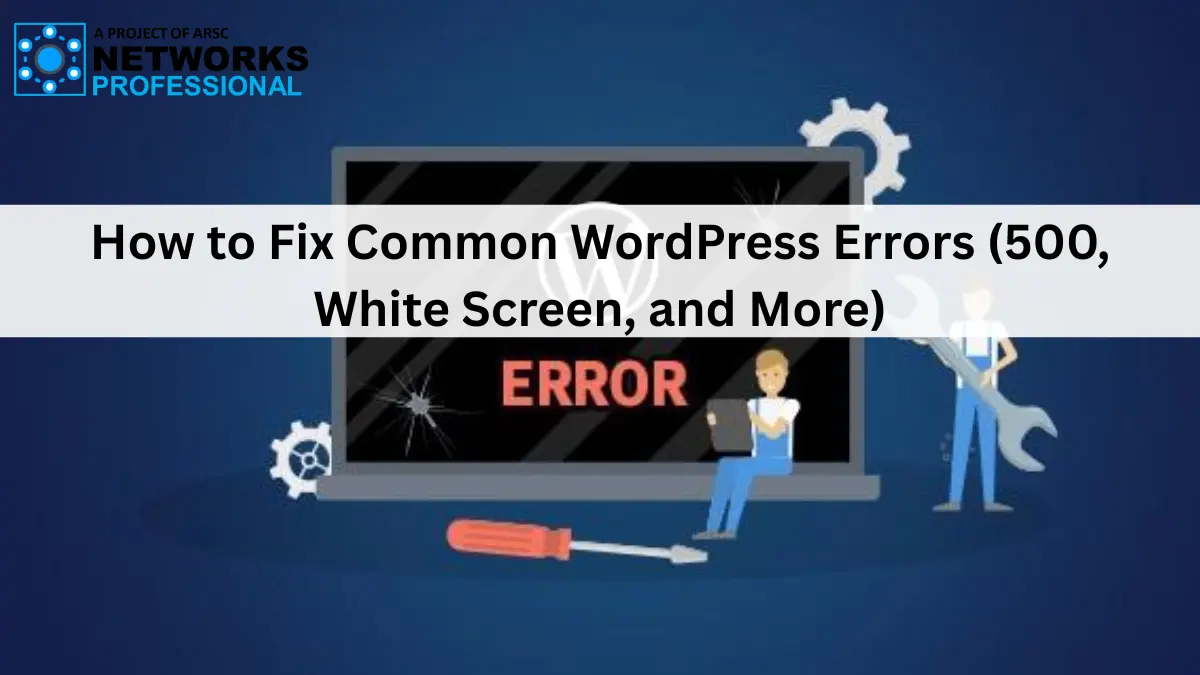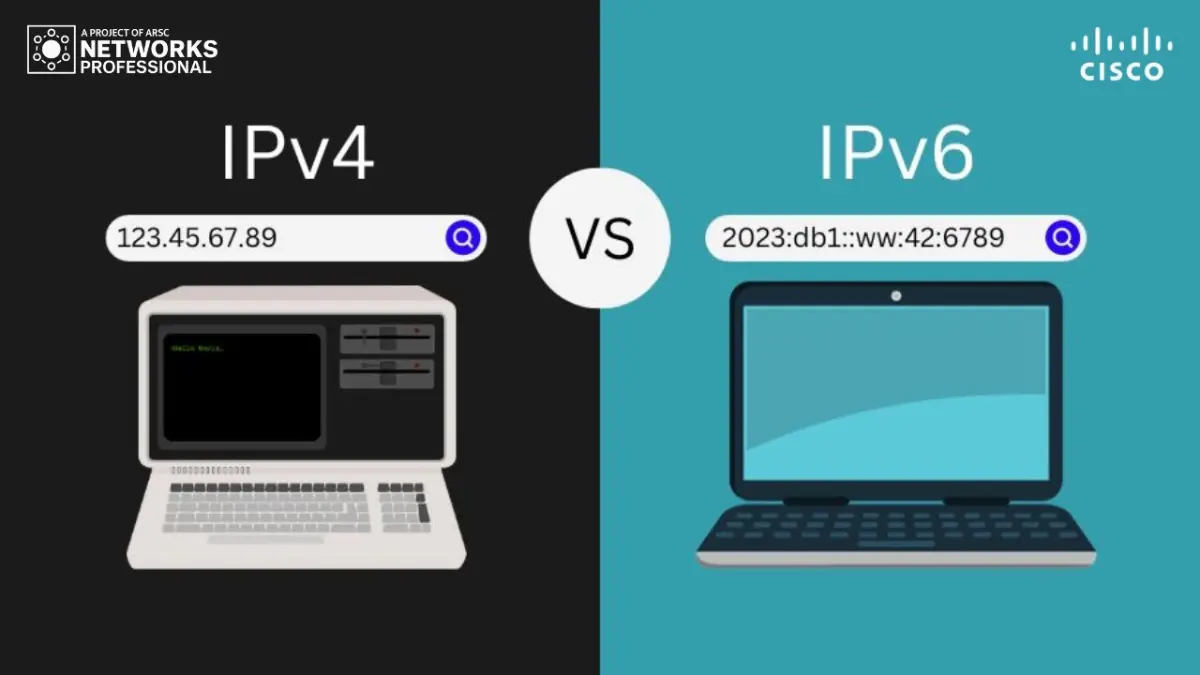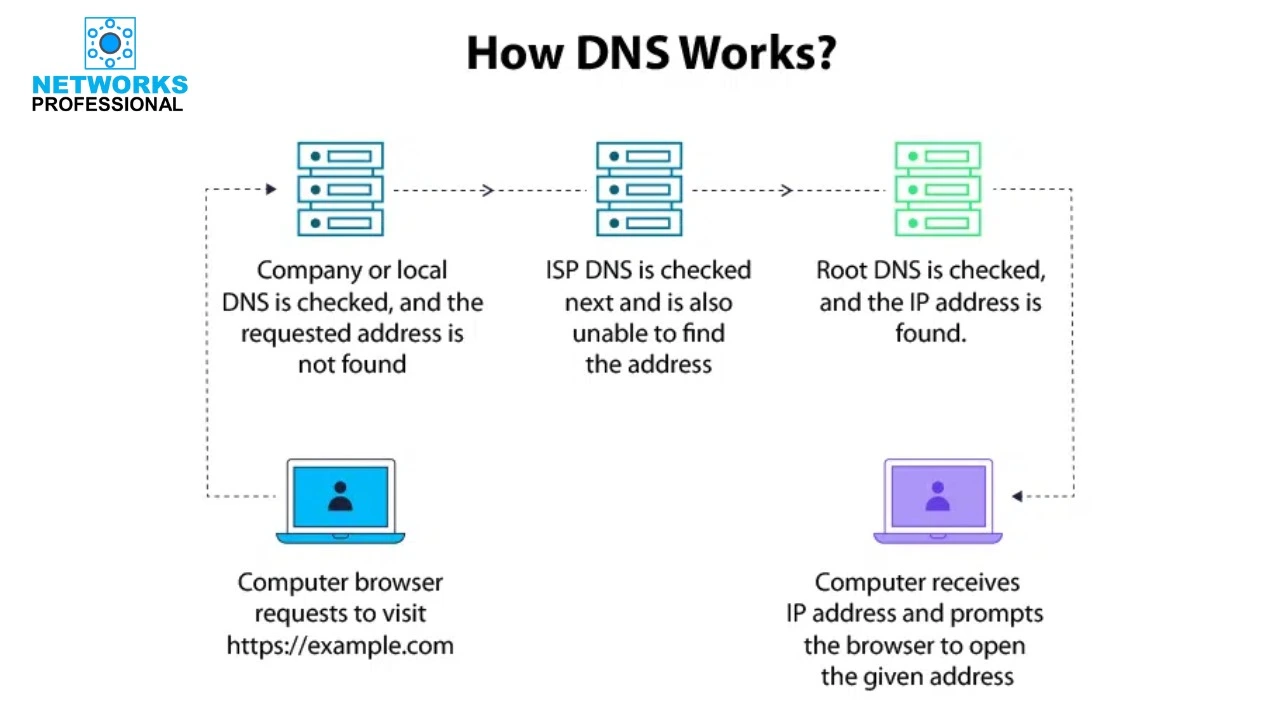How to Optimize Your Website for Google’s Core Web Vitals in 2025
In 2025, Core Web Vitals remain one of the most important ranking factors for Google. These metrics focus on user experience and performance, emphasizing the speed and responsiveness of your website. Core Web Vitals measure three key aspects of user experience: Loading Performance (LCP), Interactivity (FID), and Visual Stability (CLS). Optimizing for these factors not only improves your rankings but also enhances the overall user experience, leading to higher engagement and lower bounce rates.
In this article, we’ll explore how to optimize your website for Core Web Vitals in 2025 to improve both your search engine rankings and user satisfaction.
1. Understand Core Web Vitals Metrics
Before diving into optimization, it’s crucial to understand what each of the Core Web Vitals measures:
- Largest Contentful Paint (LCP): This measures the loading performance of your site. Specifically, LCP tracks how long it takes for the largest visible element (usually an image, video, or text block) on the page to load. The ideal LCP score is 2.5 seconds or faster.
- First Input Delay (FID): This measures how long it takes for the site to become interactive, i.e., the time from when a user first interacts with your site (e.g., clicks a button) until the browser begins processing that interaction. The ideal FID score is less than 100 milliseconds.
- Cumulative Layout Shift (CLS): This measures the visual stability of a page. If elements on the page shift unexpectedly (like buttons moving around as images load), it negatively affects the user experience. The ideal CLS score is less than 0.1.
2. Improve Loading Performance (LCP)
LCP is critical because users expect websites to load quickly. To optimize LCP, focus on reducing the time it takes for your largest content elements to load.
Best Practices to Improve LCP:
- Optimize Images: Large images often cause slow load times. Compress your images without sacrificing quality using tools like TinyPNG, ImageOptim, or WebP format, which offers better compression rates than JPEG or PNG.
- Implement Lazy Loading: Lazy loading ensures that images and other non-critical resources are only loaded when they are visible on the user’s screen, reducing initial load time.
- Use a Content Delivery Network (CDN): A CDN stores copies of your website’s content on servers worldwide, delivering it from the closest server to the user. This reduces latency and speeds up loading times.
- Minimize Render-Blocking Resources: Eliminate or defer JavaScript and CSS files that block the page from rendering. Tools like Google PageSpeed Insights can help you identify these resources and suggest solutions, such as deferring or asynchronously loading scripts.
3. Enhance Interactivity (FID)
A website with a high FID score is responsive, meaning users can interact with the page as soon as they visit. To optimize FID, focus on reducing the time between the user’s action (e.g., clicking a button or scrolling) and the browser’s response.
Best Practices to Improve FID:
- Optimize JavaScript: Large JavaScript files can delay the responsiveness of your site. Minify and defer non-essential JavaScript to ensure that it doesn’t block the initial interaction.
- Use Efficient Event Handlers: JavaScript event handlers (like click or scroll) should be optimized to avoid delays. Use lighter event handlers to prevent slowdowns in responsiveness.
- Break Up Long Tasks: If your website requires complex scripts or functions to load, break them up into smaller tasks. This allows the browser to remain responsive while the heavier tasks run in the background.
- Use Web Workers: Web workers allow you to run JavaScript in the background without blocking the main thread, improving page interactivity.
4. Reduce Visual Instability (CLS)
A page with a poor CLS score will cause visual elements (like images, buttons, or text) to shift unpredictably as they load. This creates a frustrating experience for users. To optimize CLS, ensure that your page is visually stable as it loads.
Best Practices to Improve CLS:
- Set Size for Media Elements: Always specify the width and height for images, videos, and other media elements. This prevents content from shifting as these elements load.
- Avoid Inserting Content Above Existing Content: When new content (like ads or images) loads, it should not push existing content around. Place dynamic content below the fold or within designated areas to avoid layout shifts.
- Use Font Loading Strategies: Fonts can cause layout shifts when they load. Use font-display: swap to prevent invisible text during font loading, ensuring text is visible before the final font is loaded.
- Reserve Space for Ads: If you use ads on your website, ensure they have a reserved space with a fixed height, preventing them from causing layout shifts when they load.
5. Monitor and Test Core Web Vitals
Optimizing for Core Web Vitals is an ongoing process, and regularly monitoring your site’s performance is essential. Google provides several tools to help track these metrics and identify areas for improvement.
Tools to Monitor Core Web Vitals:
- Google PageSpeed Insights: This tool provides detailed reports on your site’s Core Web Vitals and offers suggestions for improvement.
- Google Search Console: The Core Web Vitals report in Search Console shows how your site performs in terms of LCP, FID, and CLS across real-world user data. This allows you to monitor changes and improvements.
- Lighthouse: Lighthouse is a powerful tool for auditing your site’s performance, including Core Web Vitals. It offers detailed insights into how your site is performing on various metrics and provides recommendations for improving speed and usability.
6. Optimize Your Mobile Experience
Since Google uses mobile-first indexing, ensuring that your website is optimized for mobile devices is crucial. Mobile users are more likely to encounter performance issues, so improving your mobile site’s Core Web Vitals can significantly impact rankings.
- Why It Matters: Mobile devices often face slower connections and limited resources, so optimizing for mobile performance is essential for both user experience and SEO.
- Best Practices:
- Responsive Design: Use a responsive theme to ensure your website adjusts seamlessly to different screen sizes and resolutions.
- Reduce Mobile Load Time: Compress images, minify JavaScript, and remove unnecessary resources to ensure your mobile pages load quickly.
- Test Mobile Performance: Use Google’s Mobile-Friendly Test tool to ensure your site is mobile-optimized.
7. Leverage AMP (Accelerated Mobile Pages)
AMP is a framework that allows for faster loading on mobile devices by creating lightweight versions of your pages. While AMP is not required, it can help improve LCP and overall mobile performance, especially for content-heavy websites like blogs or news outlets.
- Why It Matters: AMP pages load significantly faster, providing users with a seamless experience that reduces bounce rates and improves engagement.
- Best Practices:
- Implement AMP: Use AMP plugins like AMP for WordPress to create optimized pages for mobile users.
- Keep Content Simple: AMP works best for simple, fast-loading content like articles, so ensure your AMP pages are focused on delivering quick, relevant information.
Conclusion
In 2025, optimizing for Core Web Vitals is not just a ranking factor—it’s essential for providing an outstanding user experience. By focusing on LCP, FID, and CLS, you can improve both your SEO performance and user engagement. Regularly monitor your site’s performance using Google’s tools, make improvements based on data-driven insights, and continue to prioritize user experience.
Remember, Core Web Vitals are all about creating fast, responsive, and visually stable websites. By following these best practices, you’ll be well on your way to improving your rankings, satisfying your users, and succeeding in the competitive digital landscape.