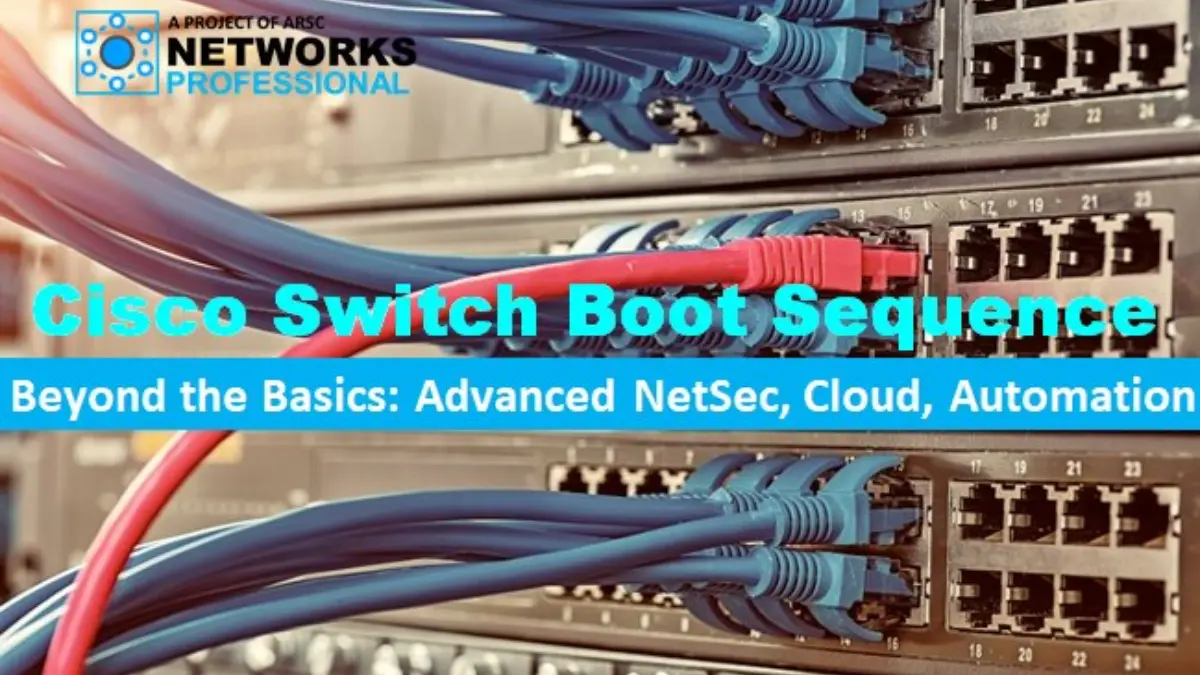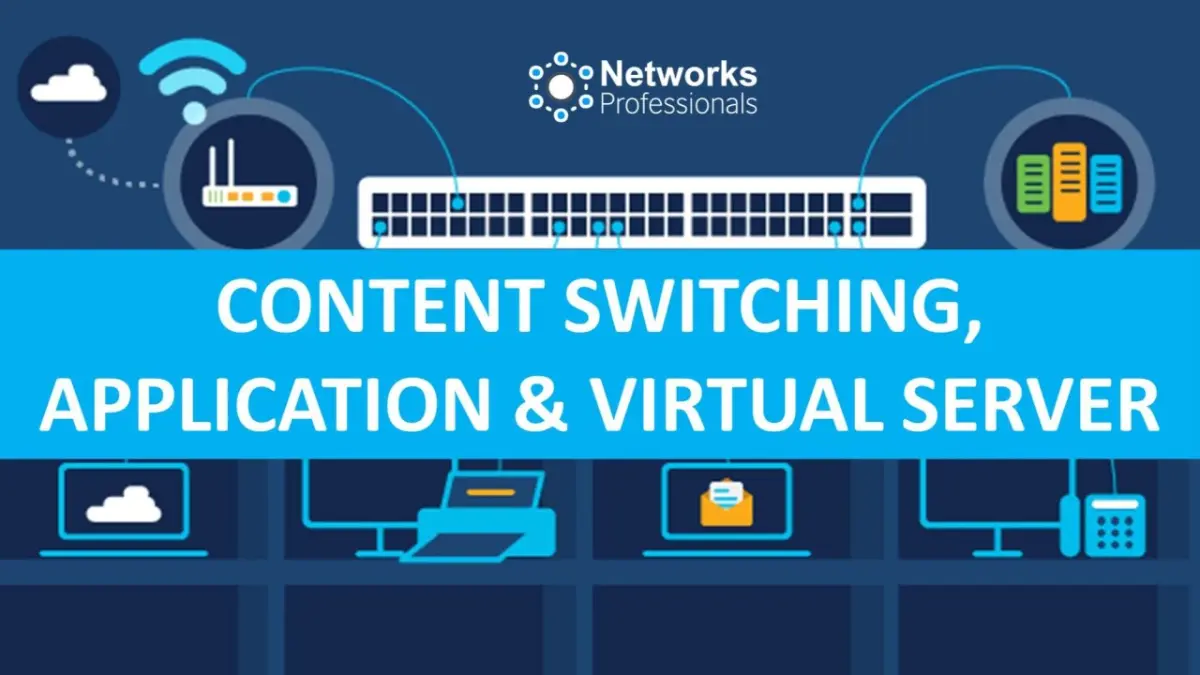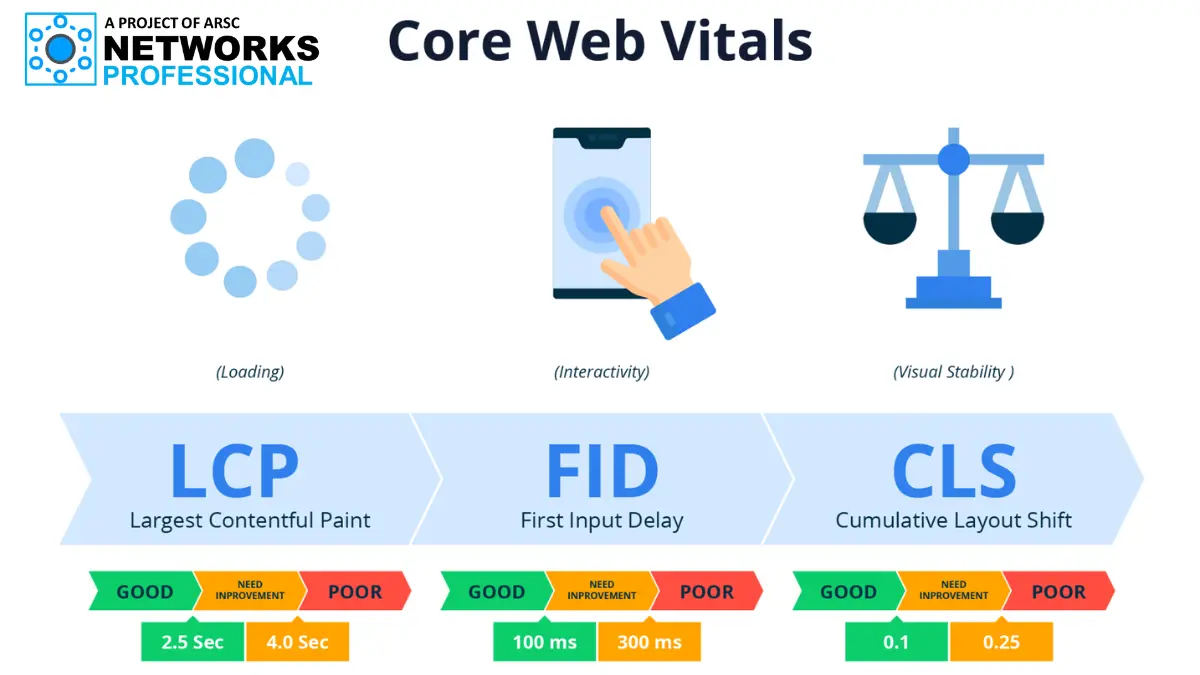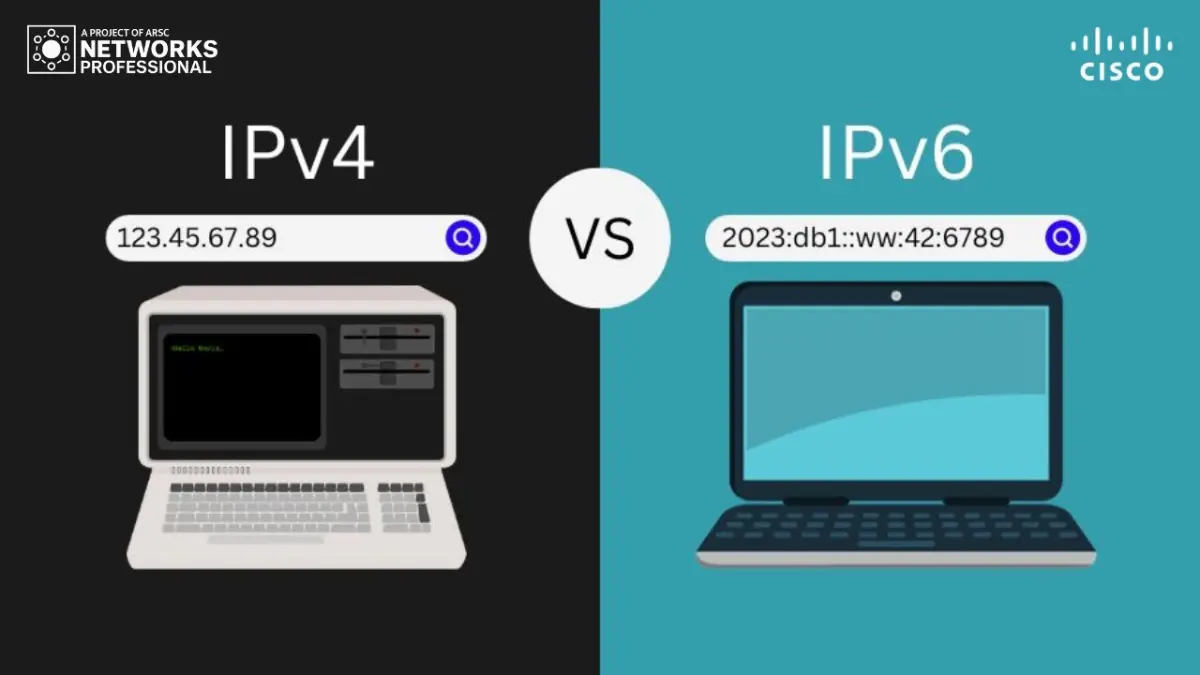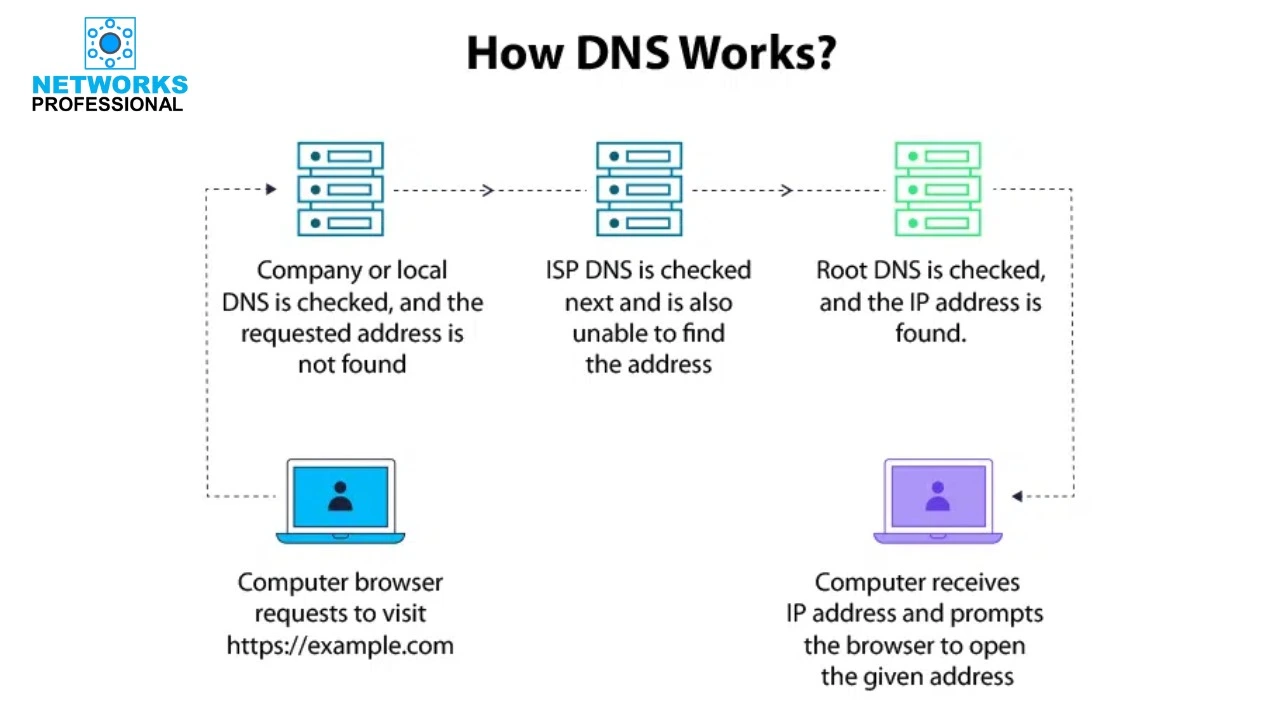How to Speed Up Your WordPress Website: Best Practices
A fast website is essential for both user experience and SEO. If your WordPress website is slow, it can lead to higher bounce rates, reduced traffic, and a negative impact on your search engine rankings. Fortunately, there are several ways to optimize and speed up your WordPress website. In this guide, we’ll walk you through the best practices for improving your site’s speed and performance.
1. Choose a High-Quality Hosting Provider
The foundation of a fast website starts with your hosting provider. A good hosting provider can make a significant difference in your website’s performance. Look for the following when choosing a host:
-
Managed WordPress Hosting: Providers like Kinsta, WP Engine, and SiteGround offer optimized hosting environments for WordPress sites, ensuring faster performance.
-
SSD Storage: SSDs (Solid State Drives) are faster than traditional HDDs (Hard Disk Drives) and can improve the speed of your website.
-
Content Delivery Network (CDN) Support: A host that supports CDN integration can help deliver your site’s content quickly to visitors worldwide.
2. Use a Lightweight Theme
A bloated theme with too many features can slow down your site. When choosing a WordPress theme, go for one that is lightweight and optimized for speed. Some popular fast themes include:
-
Astra: A lightweight, fast, and customizable theme.
-
GeneratePress: A theme designed for speed with minimal bloat.
-
Hello Elementor: A barebones theme that works well with the Elementor page builder.
3. Install a Caching Plugin
Caching stores static files of your website, reducing the time it takes to load pages for returning visitors. A caching plugin can improve your site’s speed by creating a static version of your pages. Some popular caching plugins for WordPress include:
-
WP Rocket: A premium caching plugin that offers many advanced caching options.
-
W3 Total Cache: A free, robust caching plugin that works well for most websites.
-
WP Super Cache: Another free option that’s easy to use and great for beginners.
4. Optimize Images
Large, unoptimized images can significantly slow down your website. Optimizing images helps reduce their file size without losing quality. Here’s how you can do it:
-
Use Image Compression: Plugins like Smush or ShortPixel automatically compress images as you upload them to your site.
-
Lazy Load Images: Implement lazy loading so that images only load when a user scrolls down the page. This reduces the initial load time for your pages.
-
Choose the Right Format: Use modern image formats like WebP, which offer high quality with smaller file sizes.
5. Minify CSS, JavaScript, and HTML Files
Minifying your CSS, JavaScript, and HTML files removes unnecessary characters (like spaces and comments), reducing file sizes and speeding up your site. Several plugins can help you minify these files:
-
Autoptimize: A popular plugin that minifies CSS, JavaScript, and HTML files.
-
Fast Velocity Minify: A free plugin that handles minification and caching for faster site loading.
6. Limit the Use of Plugins
While plugins can enhance the functionality of your website, using too many can slow it down. It’s important to regularly review and deactivate any plugins that are not essential. Some tips for managing plugins:
-
Deactive Unnecessary Plugins: If a plugin is no longer needed, deactivate and delete it.
-
Use Well-Coded Plugins: Always choose high-quality plugins with good reviews and updates to ensure they don’t affect performance.
7. Enable GZIP Compression
GZIP compression reduces the size of files sent from your server to your users’ browsers, helping your website load faster. Most good WordPress hosting providers already have GZIP enabled, but if not, you can easily enable it using a plugin like WP Rocket or by adding a few lines of code to your .htaccess file.
8. Use a Content Delivery Network (CDN)
A CDN helps speed up your website by storing copies of your static content (like images, CSS, and JavaScript files) on multiple servers around the world. When a visitor accesses your website, the CDN serves the content from the server closest to them, reducing load times. Popular CDNs include:
-
Cloudflare: A free and widely used CDN service.
-
KeyCDN: A fast and reliable CDN with a pay-as-you-go pricing model.
-
StackPath: Another good CDN with easy integration for WordPress sites.
9. Optimize Your WordPress Database
Over time, your WordPress database accumulates unnecessary data, such as post revisions, trashed items, and spam comments. Cleaning up your database can help speed up your website. You can do this manually through phpMyAdmin or use plugins like WP-Optimize or Advanced Database Cleaner to automate the process.
10. Keep Your WordPress Site Updated
Regularly updating WordPress, themes, and plugins is crucial for maintaining a fast and secure website. Updates often include performance improvements, bug fixes, and security patches that ensure your site runs smoothly. Set up automatic updates whenever possible to ensure you don’t miss important updates.
11. Use PHP 7.4 or Higher
PHP is the programming language that powers WordPress. Newer versions of PHP offer better performance and security. If you’re still using PHP 5.6 or older, it’s time to upgrade. Most hosting providers allow you to switch PHP versions from your hosting control panel. Make sure you’re using PHP 7.4 or higher for optimal speed.
12. Avoid Redirects
Each time a page redirect occurs, it adds extra load time to your website. Avoid using unnecessary redirects, and ensure that existing redirects are optimized. You can manage and reduce redirects using the Redirection plugin.
Conclusion
Speed is a crucial factor in creating a successful WordPress website. By following these best practices—choosing a quality hosting provider, optimizing images, installing a caching plugin, and utilizing a CDN—you can significantly improve your website’s performance. A faster website not only enhances user experience but also boosts your SEO rankings and increases conversion rates. Implementing these tips will help you create a seamless, high-performing WordPress site.